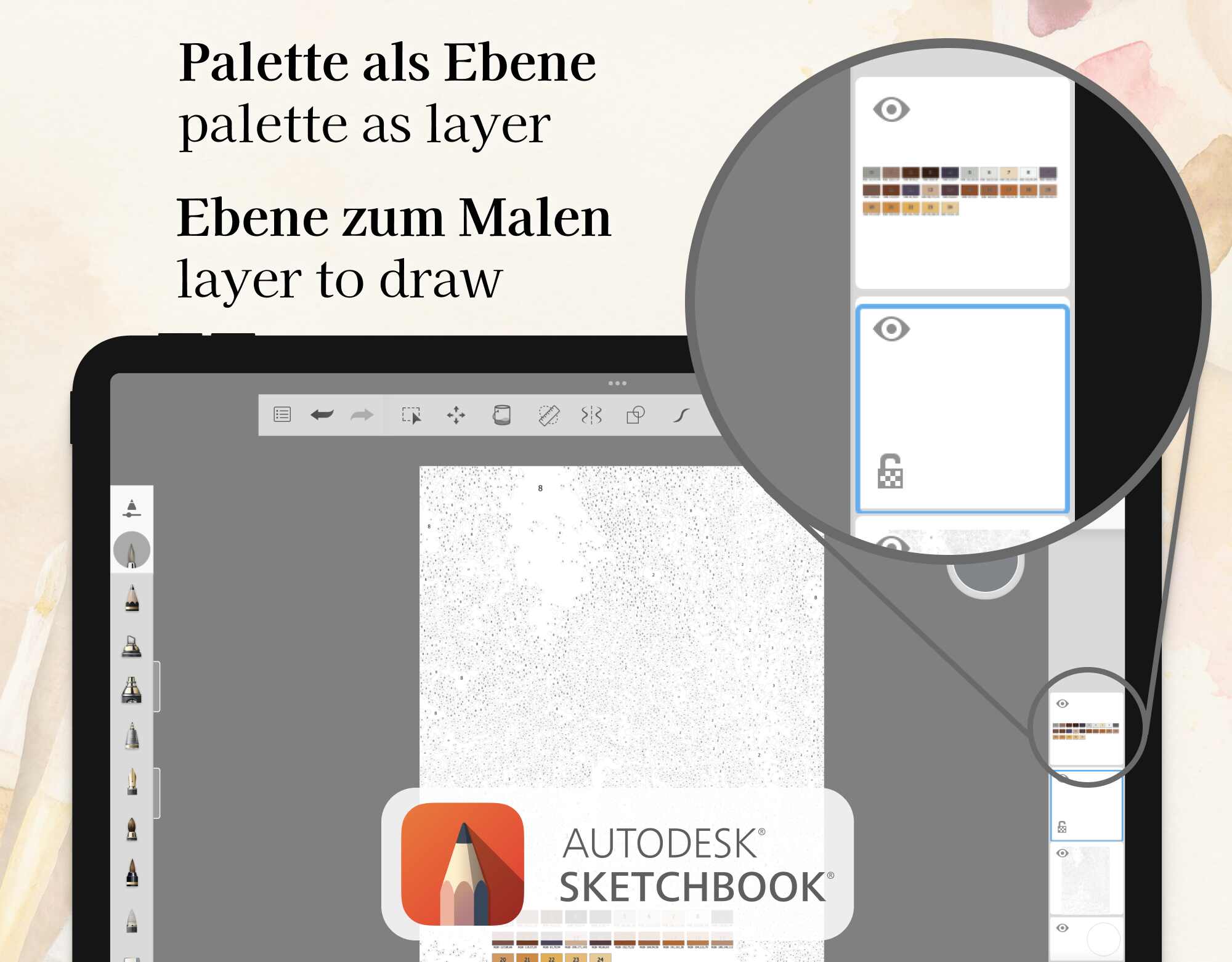The Blazing Pumpkin
€4,99 EUR
Angegebene Preise sind Gesamtpreise. Umsatzsteuer wird aufgrund Kleinunternehmerstatus gem. § 19 UStG nicht ausgewiesen.
Download sofort verfügbar
Einmal kaufen, für immer behalten.
Kompatibel mit allen gängigen Mal-Apps
At the heart of this spooky Halloween design stands a single, fearsome pumpkin. With its glowing face and fiery interior, it seems to guard the dark forest while the full moon casts an eerie light over the scene. This paint-by-numbers template captures the essence of Halloween, perfect for those who love the dark beauty of the season.
Advantages:
- 🎃 Striking Pumpkin: The glowing pumpkin takes center stage, instantly creating a menacing atmosphere.
- 🖌️ Easy to Paint: Even without much experience, you can create this impressive design by following the numbers.
- 📱 Digital and Mess-Free: No need for messy paints – enjoy painting directly on your tablet.
- 🧘♀️ Creative Relaxation: Painting by numbers helps you unwind and focus on your artistic side.
- 🌕 Spooky Halloween Decor: The perfect way to turn your tablet into a Halloween masterpiece.
Get this striking pumpkin template and create your own Halloween artwork! 🕸️🎨
🎨 Copyright © 2024 meosDesign. Alle Rechte vorbehalten. Dies ist ein digitales Produkt, das von meosDesign entworfen wurde und urheberrechtlich geschützt ist. Es ist für die beabsichtigte Person (Person nach Erhalt des Kaufs) nur für den persönlichen Gebrauch lizenziert. Die Reproduktion oder Verbreitung dieses Designs, ganz oder teilweise, mit oder ohne Änderungen ist strengstens untersagt. Zuwiderhandlungen werden umgehend gemeldet und es können rechtliche Schritte gegen Sie verfolgt werden.