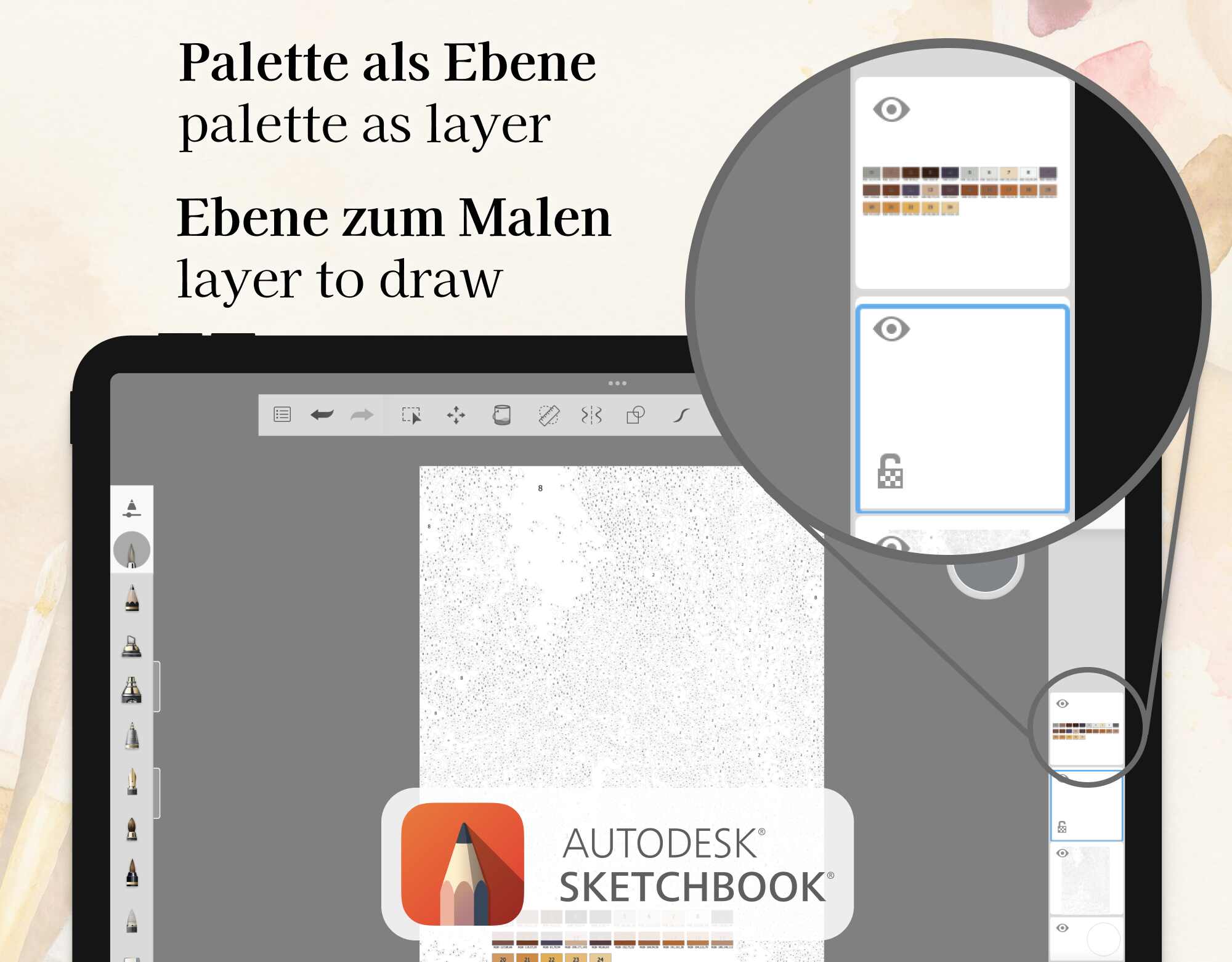Easter Hoppiness
$6.00 USD
Angegebene Preise sind Gesamtpreise. Umsatzsteuer wird aufgrund Kleinunternehmerstatus gem. § 19 UStG nicht ausgewiesen.
Download sofort verfügbar
Einmal kaufen, für immer behalten.
Kompatibel mit allen gängigen Mal-Apps
Step into a world of Easter joy! This adorable paint-by-numbers design features a cheerful bunny family surrounded by colorful Easter eggs and playful splashes of color. Every little detail radiates warmth, cuteness, and pure spring vibes. It’s the perfect way to escape the daily hustle and dive into a relaxing creative flow. As you fill in each section, you’ll feel stress melt away – a moment just for you.
Why you’ll love this design:
🐰 Easter magic – A perfect spring-themed artwork for cozy creative sessions
🎨 Beautiful details – The charming elements bring this scene to life
🧘♀️ Relax & unwind – Digital painting helps you slow down and enjoy the moment
📱 Made for tablets – No mess, no spills – just pure creative fun
💾 Always accessible – Your design is safe and can be used again and again
Get this adorable Easter template and enjoy peaceful painting moments full of spring magic! 🌸✨
🎨 Copyright © 2024 meosDesign. Alle Rechte vorbehalten. Dies ist ein digitales Produkt, das von meosDesign entworfen wurde und urheberrechtlich geschützt ist. Es ist für die beabsichtigte Person (Person nach Erhalt des Kaufs) nur für den persönlichen Gebrauch lizenziert. Die Reproduktion oder Verbreitung dieses Designs, ganz oder teilweise, mit oder ohne Änderungen ist strengstens untersagt. Zuwiderhandlungen werden umgehend gemeldet und es können rechtliche Schritte gegen Sie verfolgt werden.